One of the draw-backs to pastels is their infinite smudgability. Mostly the artwork survives the scanning pretty well, but there are occasional smudges. Luckily these are easily remedied in Photoshop.
When I get my DVD of artwork scans, The first job is open each illustration in Photoshop, one at a time, and carefully look them over, checking for smudging or flaws.
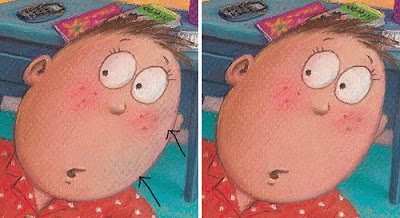
This detail, from the scan of the Bears on the Stairs spread, where he tries to bribe Little Bear with a chocolate biscuit, shows how the boy's face has been contaminated with the blue of the hall carpet.
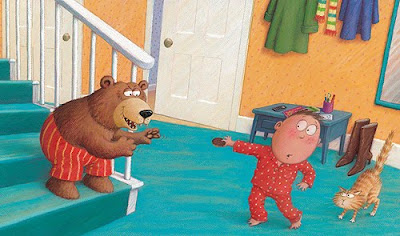
Nothing a little digital plastic-surgery couldn't put right - I gave him a skin graft from another illustration using the 'clone' tool.
Another job down! You can see short films with more information about how I illustrate my picture books here.
Another job down! You can see short films with more information about how I illustrate my picture books here.
6 comments:
thanks for comment.
I like your illustration :)
If only real life blemishes were so easy to eradicate!
Ha ha - so true Jill!
very savvy of you!
Thanks for the comment,'cos it gave me a chance to have a look at your blog. I spent ages looking at all your lovely illustrations, so much detail especially the little boys bedroom, you're really talented :)
hi Lynne, thank you very much for to visit me and to leave such gentile comment.... that coming of you that is a very talented and creative artist it is very important for me
Big Hugs!
Yasmin
Post a Comment